


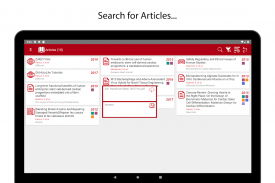
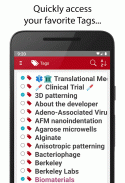

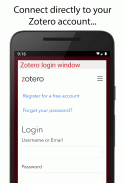
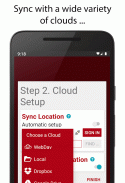
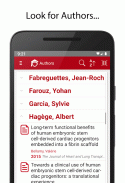




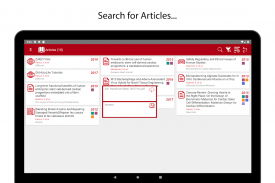
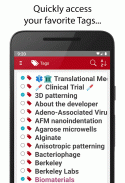

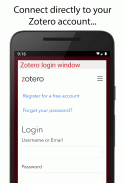
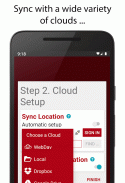
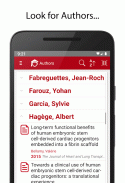




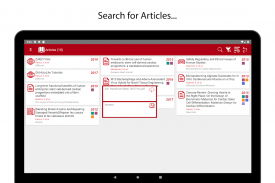
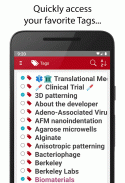

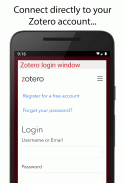
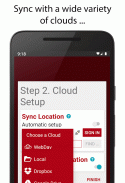
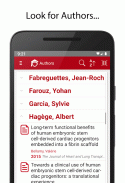




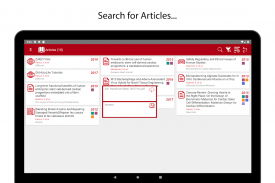
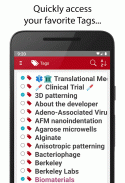

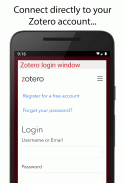
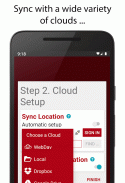
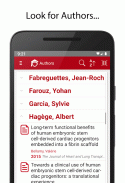





وصف لـ ZotEZ². Your Zotero reader. Anywhere. Anytime.
ZotEZ² is a third-party client on Android for synchronizing, sorting and downloading articles that are managed with Zotero, and stored on either Zotero Servers, WebDav, Dropbox, Google Drive or OneDrive , and even locally.
In addition to the standard use of Zotero synchronization, ZotEZ² aims at facilitating file management for users of Zotero that chose to store their library database on another Cloud than the default ones.
Since ZotEZ² is currently "read-only", there is no risk of database corruption, even if your files are stored on a third-party Cloud, like Dropbox, GDrive or OneDrive.
ZotEZ² is the "read-only" version of a bigger project (Aziz, see Aziz, Lite!) intended to provide editing options as well as full side note management, for any of these reference management softwares: Papers (see our app EZPaperz), Zotero, and Mendeley (see MendEZ).
Free features :
Syncing your papers' library directly from Zotero servers, and connecting to a WebDav for stored pdf or linked pdf attachments.
**NEW** Syncing your groups and RSS feeds
Syncing of your papers' library with Dropbox, Google Drive or OneDrive. Or just accessing your local Zotero copy.
Option to choose from 3 different cloud types regarding the following three types of items: the zotero.sqlite library database, the standard "storage" PDF folder, and the remote "attachment" PDF folder.
Listing of papers / books and displaying their main information (title, authors, publisher, year published, ...)
Option to display cards with full article info
**NEW** Citation cards to copy/paste Nature-style citations to your android text editor.
Downloading pdfs and notes of a document
Accessing attached links
Sharing the pdf of a document
Searching within references
Advanced settings:
- resetting library data and reference manager type
- deleting local files
Local libraries: if you cannot put your library in a cloud, you can copy it on your local Android storage and load it into ZotEZ²! Read our tutorial for more information: http://zotez2.ezbio.net/index.php?p=blog&id=7
Secondary storage: you can choose to store the downloaded PDFs either on the internal memory or an external SD card!
(Beta) Fast Loading of papers: if you have a large number of papers, you can choose to load them at the same time as they are displayed, so that you can access them while the others are still loading.
(Beta) Altmetric scoring.
**NEW** Full text search for "Local library users".
Extra features:
Sorting options (by tags, titles, types, authors, etc.)
Search filter for papers (by tags, titles, ...), authors and collections
Author’s tab: visualize your library directly from an author's perspective
Collection’s tab: organize your library with your collection tree
**NEW** Tag's tab: browse your library from your favorite tags (colors included, combinations allowed)
Important Note: all the extra features are available for evaluation (for FREE) when selecting the option "or try the demo library". You will be presented with a curated set of papers (as well as links to our tutorials) in order to get a glimpse at our cool features.
Future updates :
Automatic downloading of entire collections.
New cool features based on your feedback (email us at info@ezbio.net)
More information, Frequently Asked Questions (FAQ) and Privacy Policy on http://zotez2.ezbio.net/index.php?p=privacy. If you like the app, please rate it and leave a review. Thanks.
To learn how to configure Zotero for third-party Cloud syncing on your computer, look at our tutorial on YouTube:
- Zotero + Mac/Windows + Google Drive: http://zotez2.ezbio.net/index.php?p=blog&id=3
---------------------------
ZotEZ² has been developed by Yohan Farouz.
To Zoé
ZotEZ² هو عميل تابع لجهة خارجية على نظام Android لمزامنة المقالات التي تتم إدارتها بواسطة Zotero وفرزها وتنزيلها وتخزينها على خوادم Zotero ، WebDav أو Dropbox أو Google Drive أو OneDrive ، وحتى محليًا .
بالإضافة إلى الاستخدام القياسي لمزامنة Zotero ، يهدف ZotEZ² إلى تسهيل إدارة الملفات لمستخدمي Zotero الذين اختاروا تخزين قاعدة بيانات المكتبة الخاصة بهم على سحابة أخرى غير تلك الافتراضية.
نظرًا لأن ZotEZ² "للقراءة فقط" حاليًا ، فلا يوجد خطر من تلف قاعدة البيانات ، حتى لو تم تخزين ملفاتك على سحابة تابعة لجهة خارجية ، مثل Dropbox أو GDrive أو OneDrive.
ZotEZ² هو الإصدار "للقراءة فقط" من مشروع أكبر ( Aziz ، راجع Aziz، Lite!) يهدف إلى توفير خيارات التحرير بالإضافة إلى إدارة الملاحظات الجانبية الكاملة ، من أجل أي من برامج إدارة المراجع هذه: Papers (راجع تطبيقنا EZPaperz) و Zotero و Mendeley (انظر MendEZ).
ميزات مجانية:
مزامنة مكتبة أوراقك مباشرةً من خوادم Zotero ، والاتصال بـ WebDav لمرفقات pdf أو مرفقات pdf المرتبطة.
** NEW ** مزامنة مجموعاتك وخلاصات RSS
مزامنة مكتبة أوراقك مع Dropbox أو Google Drive أو OneDrive. أو مجرد الوصول إلى نسخة Zotero المحلية.
خيار للاختيار من بين 3 أنواع سحابية مختلفة فيما يتعلق بالأنواع الثلاثة التالية من العناصر: قاعدة بيانات مكتبة zotero.sqlite ، ومجلد PDF "التخزين" القياسي ، ومجلد PDF مجلد "بعيد" بعيد من PDF.
سرد الأوراق / الكتب وعرض معلوماتها الرئيسية (العنوان والمؤلفون والناشر والسنة المنشورة ...)
خيار عرض البطاقات مع معلومات المقالة كاملة
** NEW ** بطاقات الاقتباس لنسخ / لصق الاستشهادات ذات النمط الطبيعي إلى محرر النصوص الذي يعمل بنظام Android.
تنزيل ملفات PDF وملاحظات وثيقة
الوصول إلى الروابط المرفقة
مشاركة ملف pdf لأحد المستندات
البحث ضمن المراجع
الإعدادات المتقدمة:
- إعادة تعيين بيانات المكتبة ونوع مدير المرجع
- حذف الملفات المحلية
المكتبات المحلية: إذا لم تتمكن من وضع مكتبتك في مجموعة سحابية ، فيمكنك نسخها على وحدة تخزين Android المحلية وتحميلها في ZotEZ²! اقرأ البرنامج التعليمي لمزيد من المعلومات: http://zotez2.ezbio.net/index.php؟p=blog&id=7
مساحة تخزين ثانوية: يمكنك اختيار تخزين ملفات PDF التي تم تنزيلها إما على الذاكرة الداخلية أو بطاقة SD خارجية!
(تجريبي) التحميل السريع للأوراق: إذا كان لديك عدد كبير من الأوراق ، فيمكنك اختيار تحميلها في نفس الوقت الذي يتم عرضها فيه ، بحيث يمكنك الوصول إليها أثناء استمرار تحميل الآخرين.
(Beta) Altmetric scoring.
** NEW ** ابحث عن النص الكامل "لمستخدمي المكتبة المحلية".
ميزات إضافية:
خيارات الفرز (حسب العلامات والعناوين والأنواع والمؤلفين ، إلخ)
ابحث عن فلتر للبحث (حسب العلامات والعناوين ...) والمؤلفين والمجموعات
علامة تبويب المؤلف: تصور مكتبتك مباشرةً من منظور المؤلف
علامة تبويب المجموعة: قم بتنظيم مكتبتك باستخدام شجرة مجموعتك
** NEW ** علامة تبويب العلامة: تصفح مكتبتك من العلامات المفضلة لديك (الألوان المضمنة ، المجموعات المسموح بها)
ملاحظة مهمة: تتوفر جميع الميزات الإضافية للتقييم (لـ مجانًا ) عند تحديد الخيار "أو تجربة المكتبة التجريبية". سيتم تقديمك بمجموعة من الأوراق المنسقة (بالإضافة إلى روابط إلى البرامج التعليمية الخاصة بنا) للحصول على لمحة عن ميزاتنا الرائعة.
التحديثات المستقبلية:
التنزيل التلقائي للمجموعات بأكملها.
ميزات رائعة جديدة بناءً على تعليقاتك (مراسلتنا عبر البريد الإلكتروني على info@ezbio.net)
مزيد من المعلومات ، الأسئلة المتداولة (FAQ) وسياسة الخصوصية على http://zotez2.ezbio.net/index.php؟p=privacy. إذا كنت تحب التطبيق ، يرجى تقييمه وترك التعليق. شكر.
لمعرفة كيفية تكوين Zotero لمزامنة Cloud لجهة خارجية على جهاز الكمبيوتر الخاص بك ، انظر إلى البرنامج التعليمي الخاص بنا على YouTube:
- Zotero + Mac / Windows + Google Drive: http://zotez2.ezbio.net/index.php؟p=blog&id=3
---------------------------
تم تطوير ZotEZ² بواسطة يوهان فاروز.
إلى زوي







